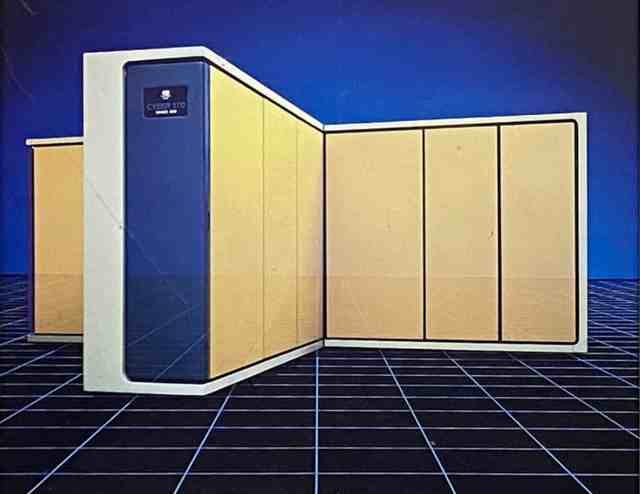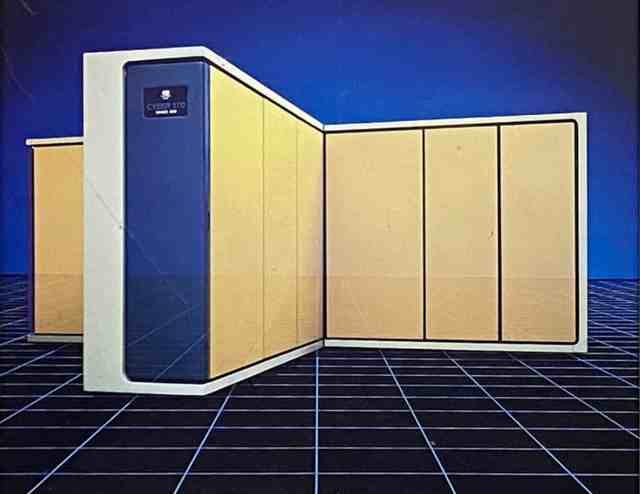
Welcome
You are being served by an HTTP server hosted by the NOS 2.8.7
operating system running on a Control Data CYBER 875 supercomputer.
This system is being run under emulation by DtCyber
Services:
Getting started with NOS
I recommend reading NOS Reference set Volume 2 first and then NOS Reference set Volume 1 for interactive usage.
Volume 4 is for programmers and Volume 3
is a comprehensive reference for all the commands including a lot
of information that is in volume 2.
Online Manuals
There's also a collection of online manuals that you can read by using the
EXPLAIN. command when logged into an interactive session. EXPLAIN is a lot like
GNU Info.
For the SES tools and CYBIL online manuals use the SES.EXPLAIN command and folow the menu.
Using the full screen editor (interactive mode only)
first type screen,webtrm. then follow the FSE user's guide.
Useful FSE commands
commands are typed into the upper lefthand corner of the FSE
display.
- st 2 11 18 30 72 - set up tabs for COMPASS
- st 6 7 73 - set up tabs for fortran
- set view col 80 - switch to 80 column mode
- set view col 132 - switch to 132 column mode
PLATO interactive lessons
There are interactive PLATO
lessons on how to use NOS and program in COMPASS and FORTRAN, etc.
To take these lessons go to the
NCC CYBIS Login and login with the following user/group
combinations:
- nosguide/cnos - lessons on the NOS operating system
- nosts/cnosts - lessons on how to use the NOS interactive
facility
- fortran/cfortran - lessons on how to use fortran on the
cyber
- fortran/ccrm - lessons on how to use the cyber record
manager for fortran users
- compass/compass - lessons on how to program in the
COMPASS assembler.
FORTRAN test mode compiler
This system exposes a special test mode build of the FTN4 and
FTN5 compilers. Example jobs are provided under the Remote job
entry station interface if you click on the compose job button.
The source code to the compilers is provided as zip files for
study under the manuals link inside the FTN5 and FTN4 directories.
Internals documentation is also provided along with user
documentation.
Run your own cyber
The emulator that this
site runs on is Open Source and includes ready to run operating
system kits and software.
Other sites of interest